How to use the app
Find out how to use our Passenger Transport Subsidy Scheme (PTSS) mobile app.
To use the PTSS mobile app, you must:
- have a DoTDirect account; and
- hold a valid passenger transport driver (PTD) authorisation.
Each time a driver logs in to the DoT PTSS mobile app, drivers accept the PTSS Guidelines for Industry (below) and the DoT PTSS mobile app terms and conditions.
Support
If you require support to use the app, please contact the Department of Transport:
- call us at 13 11 56; or
- email us at ondemandtransport@transport.wa.gov.au.
Passenger Transport Subsidy Scheme Guidelines for Industry
The Passenger Transport Subsidy Scheme Guidelines for Industry outline:
- how PTSS operates in WA;
- PTSS responsibilities for on-demand booking services and drivers; and
- rules around accepting TUSS vouchers while we transition to PTSS.
| Passenger Transport Subsidy Scheme (PTSS) Guidelines for Industry | Kb | |
Download the PTSS mobile app
The PTSS mobile app is available for Android and iOS devices.
- The PTSS mobile app for Android is only available via the Google Play store.
- The PTSS mobile app for iOS / Apple iPhone is available through the Apple App Store.
Search “PTSS” in your app store, or use the links below to download.
| Download the PTSS mobile app for Android | ||
|---|---|---|
| Download the PTSS mobile app for iOS/Apple iPhone | ||
User guide
Read the Passenger Transport Subsidy Scheme mobile app user guide (below) for important information about using the PTSS mobile app, including:
- how to set up the app;
- how to navigate the app; and
- how to complete a PTSS journey.
| Passenger Transport Subsidy Scheme mobile app user guide | Kb | |
Logging into the DoT PTSS driver app
Drivers must sign into the DoT PTSS driver app using their own DoTDirect login details. If you forget your username or password, you can recover them on the DoTDirect website.
Drivers must set up and use two-factor authentication (2FA) to log in to the DoT PTSS mobile app.
The driver must not permit any other individual to use the DoT PTSS mobile app while it is logged in with their DoTDirect credentials, nor must they permit anyone to log in to the app using their DoTDirect credentials.
The app will automatically log you out after 90 days from your last login. You need to login again to continue using the app.
PTSS journey process
Before beginning a new journey, the driver must use the drop-down list provided to select the on-demand booking service (ODBS) that provides or facilitates their bookings, or that they have an association arrangement with.
Drivers must enter the vehicle licence number of the vehicle they are providing on-demand rank or hail journeys in.
The vehicle must have a valid PTV authorisation. Subsidies may not be paid where an incorrect vehicle licence number is entered.
The passenger’s PTSS card must be scanned before the journey begins and again before the journey ends.
If a technical issue prevents the passenger’s PTSS card from being successfully scanned, the 10-digit PTSS card number and the card expiry date can be entered manually instead. Manual card entries will be reviewed by DoT.
The app performs a range of checks and will not allow a new journey to begin if the driver fails to meet the requirements in the Transport (Road Passenger Services) Act 2018 and subsidiary legislation. The app provides a reason for why you cannot record a journey.
The driver must not enter any false or misleading information into the DoT PTSS mobile app, as this may constitute a fraudulent subsidy claim.
| Passenger Transport Subsidy Scheme mobile app user guide | Kb | |
Location data
The driver must ensure that location data is switched on while they are using the DoT PTSS mobile app, and at all times when a PTSS journey is being recorded.
Once a PTSS journey has begun recording in the DoT PTSS mobile app, the driver must keep the app open, ensuring the phone’s screen remains visible and displays the app until the journey ends.
App updates
In the event an update is released for the DoT PTSS mobile app, the driver must download and install this update prior to commencing to drive an on-demand rank or hail vehicle for the purpose of hire or reward.
Previous versions of the app are not supported – you must update to the latest version to continue using the app.
Deleting the PTSS mobile app
All PTDs providing on-demand rank or hail (taxi) services must accept PTSS journeys.
There are two ways for drivers to record PTSS journey details:
- using the PTSS mobile app; or
- using equipment/software provided by your on-demand booking service (ODBS), if it has integrated with the PTSS Application Programming Interface (API).
You may delete the PTSS mobile app if you are:
- using your ODBS’s equipment that is integrated with the PTSS API ODBS; or
- no longer provide on-demand rank or hail (taxi) services.
You will not be able to log into this app if you no longer hold a PTD authorisation issued by the WA Department of Transport.
Deleting the app will not close your DoTDirect account. Visit the DoTDirect webpage for more information on how to register for, manage or close your DoTDirect account.
FAQs
I have a DoTDirect account, why can’t I log into the app?
To be eligible to use the app you must be a driver who holds an active PTD authorisation granted under section 96 of the Transport (Road Passenger Services) Act 2018.
| Transport (Road Passenger Services) Act 2018 | ||
|---|---|---|
Why is the app showing incorrect username or password?
Most likely because invalid details have been entered. Make sure you have not used a full stop or any spaces before or after your username or password.
Can I log in to the app using a temporary DoTDirect password?
No, you need to create a new password in DoTDirect and log in using the new password.
I have forgotten my DoTDirect password, what do I do?
You can reset your password on the DoTDirect website.
What happens if I don't accept location settings in the PTSS mobile app?
You must accept location settings to use the PTSS app. The app is unable to function properly if you do not provide permissions for precise location.
If you have denied access to your precise location, you can update permissions within your phone’s settings.
My ODBS isn’t listed when I open the app – what do I do?
Your ODBS must be registered for PTSS before they will be listed in the PTSS mobile app. Note: it may take up to 24 hours for the ODBS name to display.
The PTSS mobile app will display your ODBS’s provider name, which may be different to the business name you are used to seeing.
Your ODBS should communicate their provider name with you, or you can find it by searching the ODBS authorisation number or business name in the list of authorised on-demand booking service providers (below).
| Check your on-demand booking service's authorisation status | ||
|---|---|---|
Why does the app say my taxi’s plate number is incorrect?
Most likely because you have not entered the word TAXI before your taxi plate number. If your taxi plate number is 1234, you should enter as TAXI1234.
What happens if a driver accidentally enters the wrong vehicle number?
If a driver accidentally enters the wrong vehicle licence number in the PTSS mobile app, the subsidy or co-payment for that trip will be refused. It is crucial that the vehicle plate number entered matches the details of the vehicle licence.
To avoid this issue, drivers must ensure that they enter the correct vehicle licence number each time they log in to the app and before beginning a new journey.
Can more than one person log in to the app on a device?
One app user per device is recommended, as any data held locally may be lost if another person logs in to the same device. If there is more than one app user per device, ensure that internet connectivity is first restored and all unsubmitted journeys saved and submitted before logging off.
Do I have to scan the PTSS card at the start and end of the journey?
You must scan the PTSS card at the start and end of the journey. You may only manually enter journey details or skip scanning in exceptional circumstances (such as technical issues). Manual journeys and skipped scanning will be monitored by DoT.
What happens when there is no number for an address?
The PTSS mobile app allows for the entry of location names in the address field, when a specific street number is not available.
This ensures that the journey details are accurately recorded and can be submitted for validation and payment.
What happens if I enter the wrong fare amount into the app?
It is the driver’s responsibility to ensure they enter the correct fare amount into the app before finalising the journey. Once a journey is finalised within the PTSS mobile app, drivers are unable to adjust the fare amount.
When determining what a passenger owes, should I round the subsidy values?
The exact amount calculated by the PTSS mobile app should be used to determine what a passenger owes. The app will calculate the subsidy and fare amount payable by the passenger, based on the total fare entered from your meter.
For example, if the total fare is $28.50 and the subsidy amount is calculated as $21.38, the passenger owes you $7.12.
What happens if a driver enters a previously used booking reference number?
If the driver tries to enter a booking reference number that has already been used, DoT’s system will place that journey into review. DoT may reject the journey.
When monthly journey data is supplied by the ODBS, the PTSS journey may also be rejected.
Do I need to be online to record journeys?
It’s recommended that you are online when recording new and past journeys to reduce the risk of data being lost.
What should I do if the PTSS mobile app or API is down?
In the event of a technological failure that prevents you from recording a PTSS journey and submitting it to DoT via the DoT PTSS mobile app or the PTSS API, your ODBS may manually submit a record of the PTSS journey on your behalf, via its DoTDirect account.
You should work with your ODBS to ensure you have a method to collect journey details in the event of any technical issues.
What happens if there is no reception or an internet outage?
If there is no reception or internet access due to outages, the PTSS mobile app will hold the recorded trips locally on the device. These trips will not be submitted to DoT for verification and payment until connectivity is restored.
It is the driver’s responsibility to check the status of any trips recorded. These can be synchronised in the app, once connectivity is restored. Journeys that haven’t been submitted are red, synchronised journeys are green.
What will happen if I lose/change my phone?
All saved data held by DoT will be restored when you download the app and log in using your DoTDirect credentials.